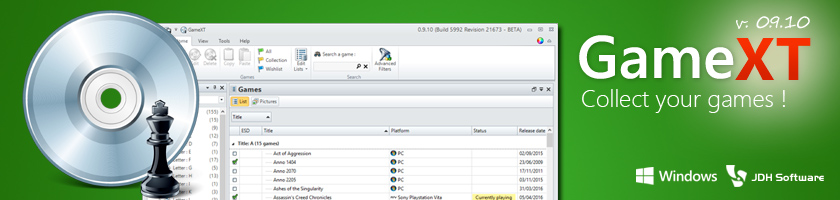GameXT 0.9.11
Une nouvelle version de GameXT a été publiée. Plusieurs changements sympathiques au programme. Ajout de deux nouveaux types de données : le format du jeu...


 English
English