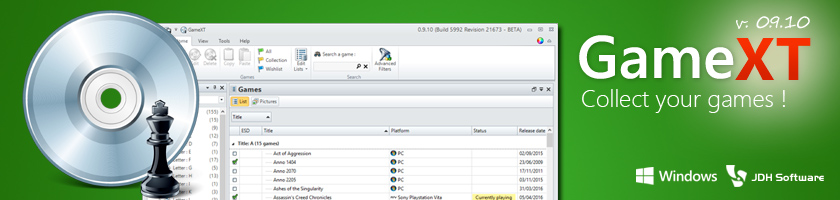Lecteurs Français
Malheureusement cette page n'est pas encore disponible en français.
Save user's grid configuration
It produces a XML file with the necessary information to restore the grid.
private void Save()
{
OutlookGrid1.PersistConfiguration(Application.StartupPath + "/grid.xml", StaticInfos._GRIDCONFIG_VERSION.ToString());
}
Restore user's grid configuration at loading
At loading you can choose trying to restore a configuration file of the grid you've previously saved or you can launch the default configuration.
public void SetupDataGridView(JDHSoftware.Krypton.Toolkit.KryptonOutlookGrid.KryptonOutlookGrid Grid, bool RestoreIfPossible)
{
if (File.Exists(Application.StartupPath + "/grid.xml") & RestoreIfPossible)
{
try
{
LoadConfigFromFile(Application.StartupPath + "/grid.xml", Grid);
}
catch (Exception ex)
{
KryptonMessageBox.Show("Error when retrieving configuration : " + ex.Message, "Error", MessageBoxButtons.OK, MessageBoxIcon.Error);
Grid.ClearEverything();
LoadDefaultConfiguration(Grid);
}
}
else
{
LoadDefaultConfiguration(Grid);
}
}
This is a sort of deserialization. As some actions such as creating columns (many options can be defined here) are specific to each application, the grid deserialization is located out of the main OutlookGrid code.
private void LoadConfigFromFile(string file, JDHSoftware.Krypton.Toolkit.KryptonOutlookGrid.KryptonOutlookGrid Grid)
{
if (string.IsNullOrEmpty(file))
throw new Exception("Grid config file is missing !");
XDocument doc = XDocument.Load(file);
int versionGrid = -1;
int.TryParse(doc.Element("OutlookGrid").Attribute("V").Value, out versionGrid);
//Upgrade if necessary the config file
CheckAndUpgradeConfigFile(versionGrid, doc, Grid, LoadState.After);
Grid.ClearEverything();
Grid.GroupBox.Visible = CommonHelper.StringToBool(doc.XPathSelectElement("OutlookGrid/GroupBox").Value);
Grid.HideColumnOnGrouping = CommonHelper.StringToBool(doc.XPathSelectElement("OutlookGrid/HideColumnOnGrouping").Value);
//Initialize
int NbColsInFile = doc.XPathSelectElements("//Column").Count();
DataGridViewColumn[] columnsToAdd = new DataGridViewColumn[NbColsInFile];
SandBoxGridColumn[] enumCols = new SandBoxGridColumn[NbColsInFile];
OutlookGridColumn[] OutlookColumnsToAdd = new OutlookGridColumn[columnsToAdd.Length];
SortedList<int, int> hash = new SortedList<int, int>();// (DisplayIndex , Index)
int i = 0;
IOutlookGridGroup group;
XElement node2;
foreach (XElement node in doc.XPathSelectElement("OutlookGrid/Columns").Nodes())
{
//Create the columns and restore the saved properties
//As the OutlookGrid receives constructed DataGridViewColumns, only the parent application can recreate them (dgvcolumn not serializable)
enumCols[i] = (SandBoxGridColumn)Enum.Parse(typeof(SandBoxGridColumn), node.Element("Name").Value);
columnsToAdd[i] = SetupColumn(enumCols[i]);
columnsToAdd[i].Width = int.Parse(node.Element("Width").Value);
columnsToAdd[i].Visible = CommonHelper.StringToBool(node.Element("Visible").Value);
hash.Add(int.Parse(node.Element("DisplayIndex").Value), i);
//Reinit the group if it has been set previously
group = null;
if (!node.Element("GroupingType").IsEmpty && node.Element("GroupingType").HasElements)
{
node2 = node.Element("GroupingType");
group = (IOutlookGridGroup)Activator.CreateInstance(Type.GetType(TypeConverter.ProcessType(node2.Element("Name").Value), true));
group.OneItemText = node2.Element("OneItemText").Value;
group.XXXItemsText = node2.Element("XXXItemsText").Value;
group.SortBySummaryCount = CommonHelper.StringToBool(node2.Element("SortBySummaryCount").Value);
if (!string.IsNullOrEmpty((node2.Element("ItemsComparer").Value)))
{
Object comparer = Activator.CreateInstance(Type.GetType(TypeConverter.ProcessType(node2.Element("ItemsComparer").Value), true));
group.ItemsComparer = (IComparer)comparer;
}
if (node2.Element("Name").Value.Contains("OutlookGridDateTimeGroup"))
{
((OutlookGridDateTimeGroup)group).Interval = (OutlookGridDateTimeGroup.DateInterval)Enum.Parse(typeof(OutlookGridDateTimeGroup.DateInterval), node2.Element("GroupDateInterval").Value);
}
}
OutlookColumnsToAdd[i] = new OutlookGridColumn(columnsToAdd[i], group, (SortOrder)Enum.Parse(typeof(SortOrder), node.Element("SortDirection").Value), int.Parse(node.Element("GroupIndex").Value), int.Parse(node.Element("SortIndex").Value));
i += 1;
}
//First add the underlying DataGridViewColumns to the grid
Grid.Columns.AddRange(columnsToAdd);
//And then the outlookgrid columns
Grid.AddRangeInternalColumns(OutlookColumnsToAdd);
//Add conditionnal formatting to the grid
EnumConditionalFormatType conditionFormatType = default(EnumConditionalFormatType);
IFormatParams conditionFormatParams = default(IFormatParams);
foreach (XElement node in doc.XPathSelectElement("OutlookGrid/ConditionalFormatting").Nodes())
{
conditionFormatType = (EnumConditionalFormatType)Enum.Parse(typeof(EnumConditionalFormatType), node.Element("FormatType").Value);
XElement nodeParams = node.Element("FormatParams");
switch (conditionFormatType)
{
case EnumConditionalFormatType.Bar:
conditionFormatParams = new BarParams(Color.FromArgb(int.Parse(nodeParams.Element("BarColor").Value)), CommonHelper.StringToBool(nodeParams.Element("GradientFill").Value));
break;
case EnumConditionalFormatType.ThreeColorsRange:
conditionFormatParams = new ThreeColorsParams(Color.FromArgb(int.Parse(nodeParams.Element("MinimumColor").Value)), Color.FromArgb(int.Parse(nodeParams.Element("MediumColor").Value)), Color.FromArgb(int.Parse(nodeParams.Element("MaximumColor").Value)));
break;
case EnumConditionalFormatType.TwoColorsRange:
conditionFormatParams = new TwoColorsParams(Color.FromArgb(int.Parse(nodeParams.Element("MinimumColor").Value)), Color.FromArgb(int.Parse(nodeParams.Element("MaximumColor").Value)));
break;
default:
conditionFormatParams = null;
//will never happened but who knows ? throw exception ?
break;
}
Grid.ConditionalFormatting.Add(new ConditionalFormatting(node.Element("ColumnName").Value, conditionFormatType, conditionFormatParams));
}
//We need to loop through the columns in the order of the display order, starting at zero; otherwise the columns will fall out of order as the loop progresses.
foreach (KeyValuePair<int, int> kvp in hash)
{
columnsToAdd[kvp.Value].DisplayIndex = kvp.Key;
}
activeColumns = enumCols;
}
In te life of your application you may want to do somes changes to the default configuration grid such as adding a new column. This is why you have a CheckAndUpgradeConfigFile function.
private void CheckAndUpgradeConfigFile(int versionGrid, XDocument doc, JDHSoftware.Krypton.Toolkit.KryptonOutlookGrid.KryptonOutlookGrid grid, LoadState state)
{
while (versionGrid < StaticInfos._GRIDCONFIG_VERSION)
{
UpgradeGridConfigToVX(doc, versionGrid + 1, grid, state);
versionGrid += 1;
}
}
private void UpgradeGridConfigToVX(XDocument doc, int version, JDHSoftware.Krypton.Toolkit.KryptonOutlookGrid.KryptonOutlookGrid Grid, LoadState state)
{
//Do changes according to version
//For example you can add automatically new columns. This can be useful when you update your application to add columns and would like to display them to the user for the first time.
switch (version)
{
//case 2:
// // Do changes to match the V2
// if (state == DataGridViewSetup.LoadState.Before)
// {
// doc.Element("OutlookGrid").Attribute("V").Value = version.ToString();
// Array.Resize(ref activeColumns, activeColumns.Length + 1);
// DataGridViewColumn columnToAdd = SetupColumn(SandBoxGridColumn.ColumnPrice2);
// Grid.Columns.Add(columnToAdd);
// Grid.AddInternalColumn(columnToAdd, new OutlookGridDefaultGroup(null)
// {
// OneItemText = "Example",
// XXXItemsText = "Examples"
// }, SortOrder.None, -1, -1);
// activeColumns[activeColumns.Length - 1] = SandBoxGridColumn.ColumnPrice2;
// Grid.PersistConfiguration(PublicFcts.GetGridConfigFile, version);
// }
// break;
}
}
In case of a breaking modification of an IOutlookGridGroup object (from the base Krypton OutlookGrid or from your own) you can write changes for allowing correct reflection.
public class TypeConverter
{
public static string ProcessType(string FullQualifiedName)
{
//Translate types here to accomodate code changes, namespaces and version
//switch(FullQualifiedName) {
// case "KryptonOutlookGrid.SandBox.OutlookGridPriceGroup, KryptonOutlookGrid.SandBox, Version=1.6.0.0, Culture=neutral, PublicKeyToken=null" :
// Change with new version or namespace or both !
// FullQualifiedName = "TestMe, Version=1.2.0.0, Culture=neutral, PublicKeyToken=null"
// break;
//}
return FullQualifiedName;
}
}
Retour


 English
English